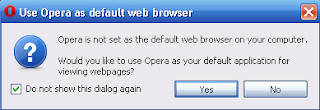Sunday, September 11, 2011
How to make opera default browser
Open opera, in the menu bar, click tools -> preferences -> advanced (tab)
Under advanced select programs and select “Check if opera is the default browser on startup”. Click okay and exit.
Next time when you run opera, a prompt will ask you to set default web browser for viewing web pages. Click yes and you’re done.
PC Security Software
Monday, July 11, 2011
Quick Heal Pro 2011 Antivirus Review
Review of Quick Heal Pro 2011 Antivirus
Quick Heal has updated their antivirus and its complete pc security solution. Our new version include a brand new face, claimed lower resource usage, faster scanning, firewall, it have a separate malware protection engine. The biggest complaint with the previous version was the interface. The 2011 version really gives Quick Heal a more normal feel and kind of resembles the Trend Micro Titanium+ interface. The settings are also similar to something from Norton with sliders. In addition to comprehensive antivirus protection, Quick Heal 2011 includes a lot of extra and in fact useful analytic tools including a track cleaner, system explorers and more. 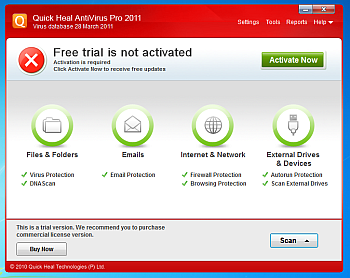
The installation of Quick Heal 2011 was very straight forward. The program included a small initial installer that detected the 64 bit version and started the download. Unfortunately, the installer is definitely on the larger side at 179 megabytes to be exact (one of the largest installers tested) but still includes a lot of features. After the download finished, the program straight away started and didn’t need a reboot. The installer ran an initial virus scan but didn’t warn of incompatible . The publishers have visibly done extensive testing on Windows.
Downloader
They offer three scanning options the full system, custom, memory and boot time scans. The full system scan, scans at just about 3 to 4 megabytes per second which is on the slower side. The scanner seems to understanding some slowdowns with archived and large files. However, it’s nice that it shows the archived files contents as they are extracted and scanned. I am personally intrigued by the Anti-Malware software that was included with the package. While none of the malware remains active (I hope), Quick Heal 2011 was able to detect all of the registry traces of the rouge antivirus and even listed the websites that they belong to. This is after running multiple full system scans with Norton and other free antivirus. Therefore, if one has rouge antivirus, Quick Heal is the ticket to remove them. I can’t highlight this more. This also offers cloud based scanning via the DNA Scan technology. If heuristics determines a suspicious file, it can be uploaded to the cloud for additional testing. Though it would have been nice if there was a quick scan option because full system scan took forever. After 45 minutes the scanning was only 5% done. There is a nice skip file or folder option if one thinks the scanning is taking too long.
Antimalware finding results
In accumulation, to outstanding virus and malware detection, Quick Heal has a ton of description. I liked the email security features in which only trusted email programs can send email. There is a nifty registry restore backup feature. It appears that Quick Heal Antivirus 2011 takes a registry snapshot at some stage in installation. When malware is detected, the program can routinely restore registry keys that may have been modified. Even though, this is technically just an antivirus, it also includes a full functioning firewall. Unfortunately, I couldn’t find the settings to customize it but inside the report examination it is indicated that the firewall includes IDS and IPS systems. In the tools section there is also the option to create an emergency CD. Quick Heal 2011 will automatically install the latest virus definitions on the CD to clean boot sector viruses and locked nasty processes. There is a fanatical USB drive protection option that protects against auto run files and scans a removable drive before it can become active. Finally, there is a track cleaner and hijack restorer that can restore the host file and other important settings.
Scan progress
Quick Heal 2011’s resource treatment is quite subpar. During scanning, the program started a supplementary process and used 191 megabytes of RAM and 7 to 8 percent CPU power. While idle, Quick Heal 2011 used 20 megabytes of RAM. These numbers are considerably more than the average free antivirus and definitely need some work. Also, it seemed that simultaneous computer usage was precious by the full system scan making it hard to complete other tasks.
Quick heal pro 2011 antivirus is a pretty decent antivirus in itself and can protect your system adequately against virus and other threats. However, we didn't like the large installation size and memory and system hogging.