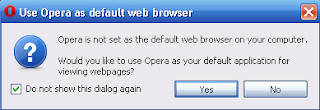Opera browser has been around for years. Despite the staggering growth of Mozilla Firefox
and later Google chrome, opera browser has remained one of the better
contenders to these most popular browsers. People love opera for its beautiful design, a
number of innovative features like speed dial, tab previews, integrated
download and password manager, opera wand and others. Still, we all like to
keep at least two or three browsers in our computers. The links that you click and open in other
applications normally open in the default browser. If you don’t like links opening in internet
explorer and rather have them opened directly in opera browser, here is how to make
opera default browser.
Open opera, in the menu bar, click tools -> preferences
-> advanced (tab)
Under advanced select programs and select “Check if opera is
the default browser on startup”. Click okay and exit.
Next time when you run opera, a prompt will ask you to set default
web browser for viewing web pages. Click yes and you’re done.
Sunday, September 11, 2011
PC Security Software
PC Security software blog will try to list a number of useful software programs to help you boost your pc security. If you find yourself struggling to get your pc clean and working optimally, I'm sure you'll find some useful information here to keep your pc secure and clean of viruses, worms and other kinds of malware. Keeping a pc safe online is a challenging task these days as thousands of viruses are released each days. If you remain connected to internet, using pc security software becomes a necessity even more. I will try to list a good number of security software both free to secure your computer against online infiltrations. In addition to this, pcsecurity software blog will also publish general pc tips to help you do more on your computer.
Labels:
online security,
pc security,
pc security software,
pc tips,
pcsecurity
Subscribe to:
Posts (Atom)